Inventory
The Inventory section lets you define the materials for your projects. It's divided into three categories:
- Sheet Goods. Rectangular materials like plywood, glass, metal, or fabric.
- Lumber. Dimensioned lumber (not rough-cut or pieces needing resawing).
- Other Items. Items like hinges, glue, or labor costs.
- Banding. Banding is the process of applying a veneer strip to the edge of plywood to conceal the raw plywood edge..
You can add or remove inventory items as needed.
To reflect realistic material limitations, you can specify the quantity of each inventory item you have available. Offcuts will then optimize the cut list to utilize your existing stock as efficiently as possible.
Inventory items are shared across all your projects. Deleting an item currently used in another project might prevent that project from generating a complete cut list, as the required material would no longer be available.
Adding
When you install Offcuts, a basic inventory of materials is included. However, these materials and sizes may not be suitable for all projects.
You add inventory items through a central dialog. Choose the material type (Sheet Goods, Lumber, Banding, or Other Items) from the listbox to begin.
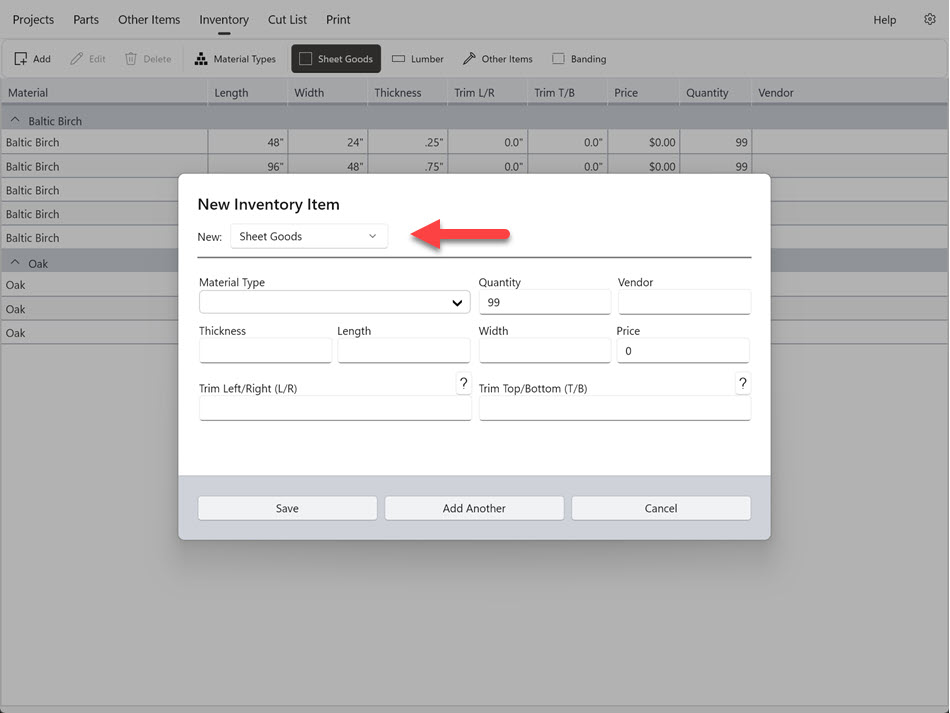
Adding Sheet Goods
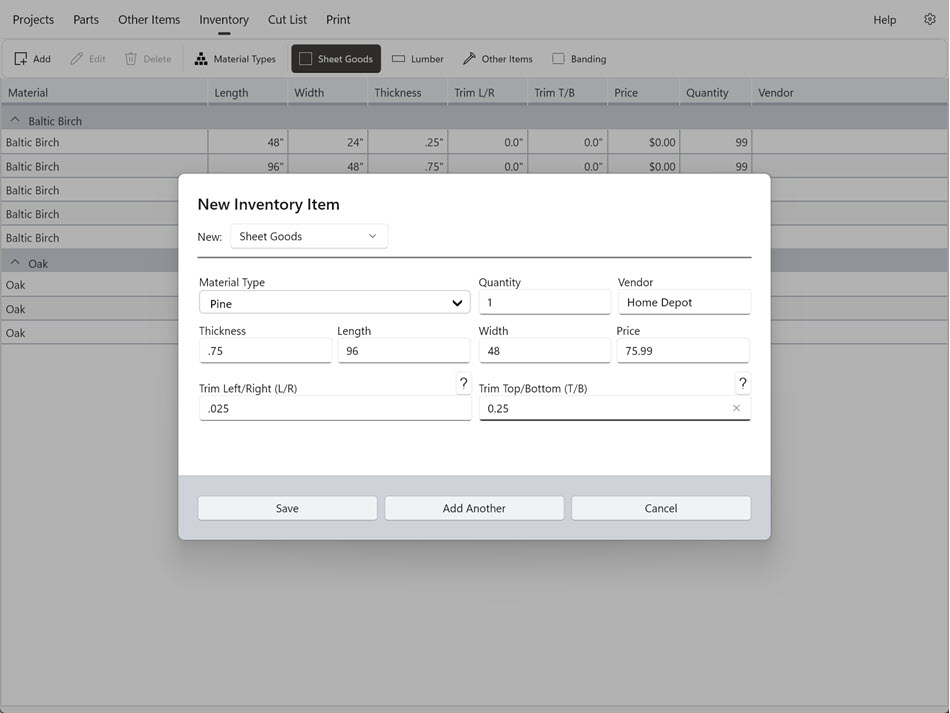
Sheet goods are categorized by material type. You can either select an existing material type from the dropdown list or enter a new material name directly—for example, "Pine".
Enter the quantity of material you have available. If none is available, enter zero.
To account for imperfections, you can specify trim amounts for the left, right, top, and bottom edges of your sheet goods. This ensures a cleaner, more aligned final product. In this example, we've trimmed 0.25 inches from all four sides.
Adding Lumber
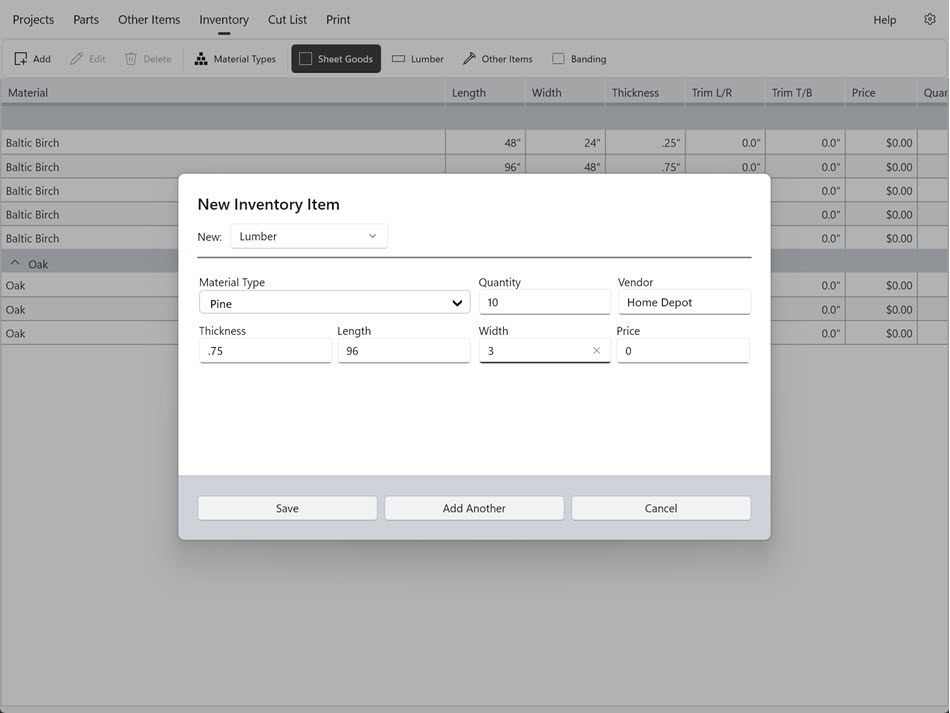
Adding lumber to inventory follows the same process as adding sheet goods, except trim options are not available.
Adding Banding
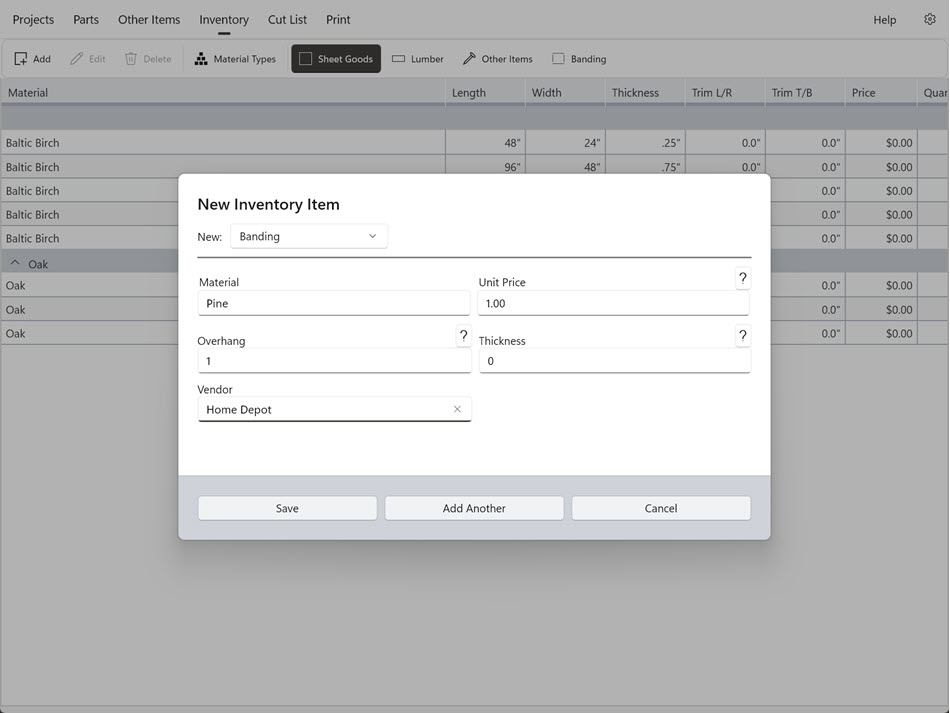
To create new banding material, follow these steps:
Adding Other Items
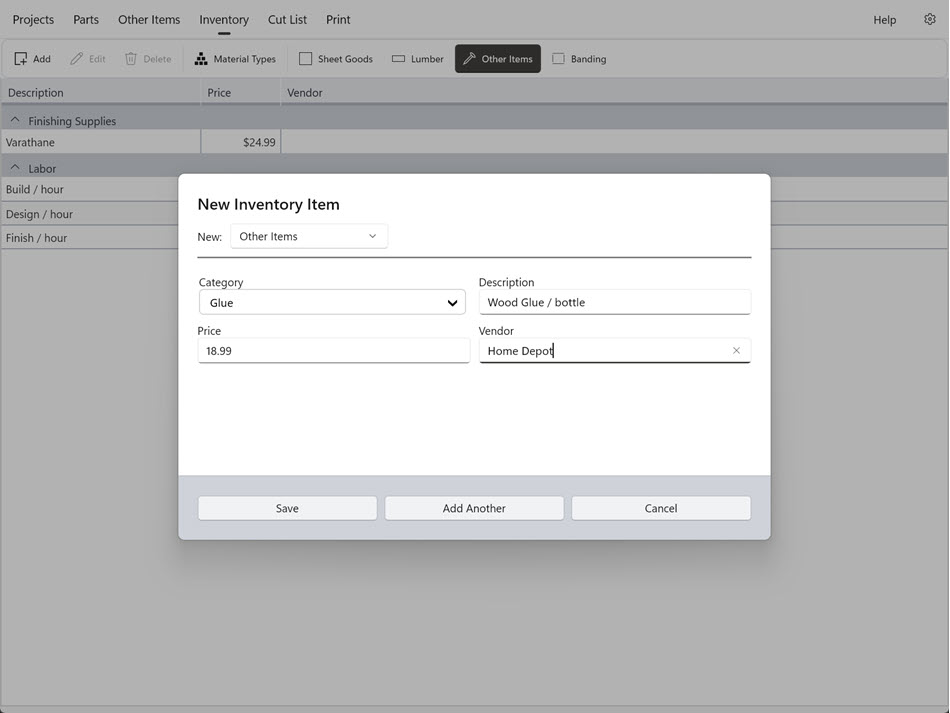
Other Items are useful for accounting for incidental materials or costs not directly part of the build, such as glue, screws, or labor. Offcuts provides default categories for Finishing Supplies and Labor. To add more categories, simply type in the new category name.
Edit inventory
You can edit an item by double-clicking it or selecting it and clicking the Edit button in the toolbar.
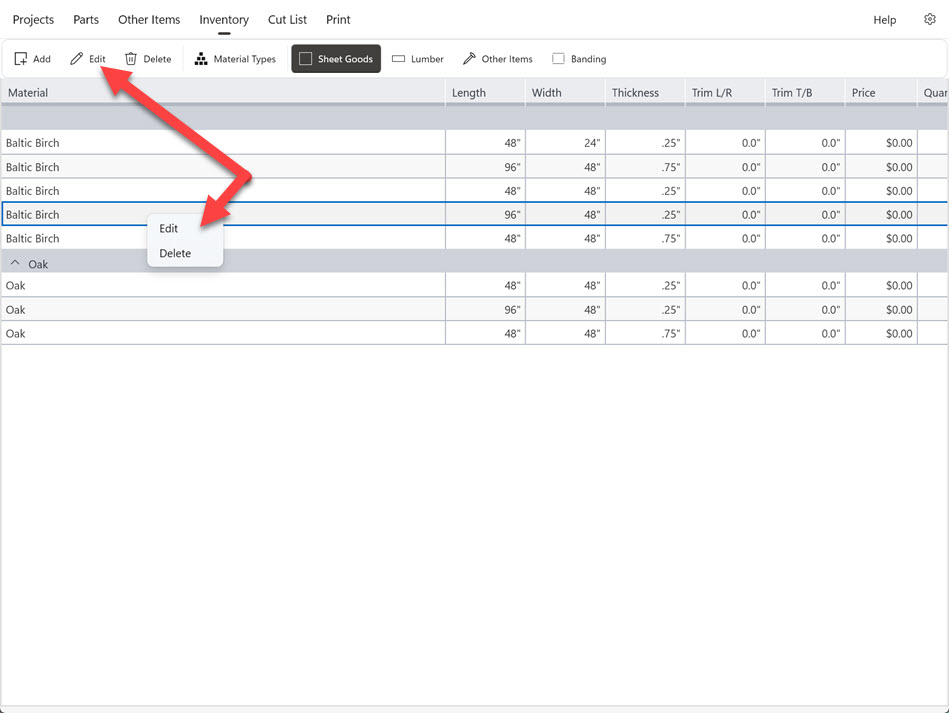
All projects share the same Offcuts inventory. Changes to the inventory affect all projects. If Offcuts detects that a stock item you're modifying is currently in use, it will restrict which attributes you can change.
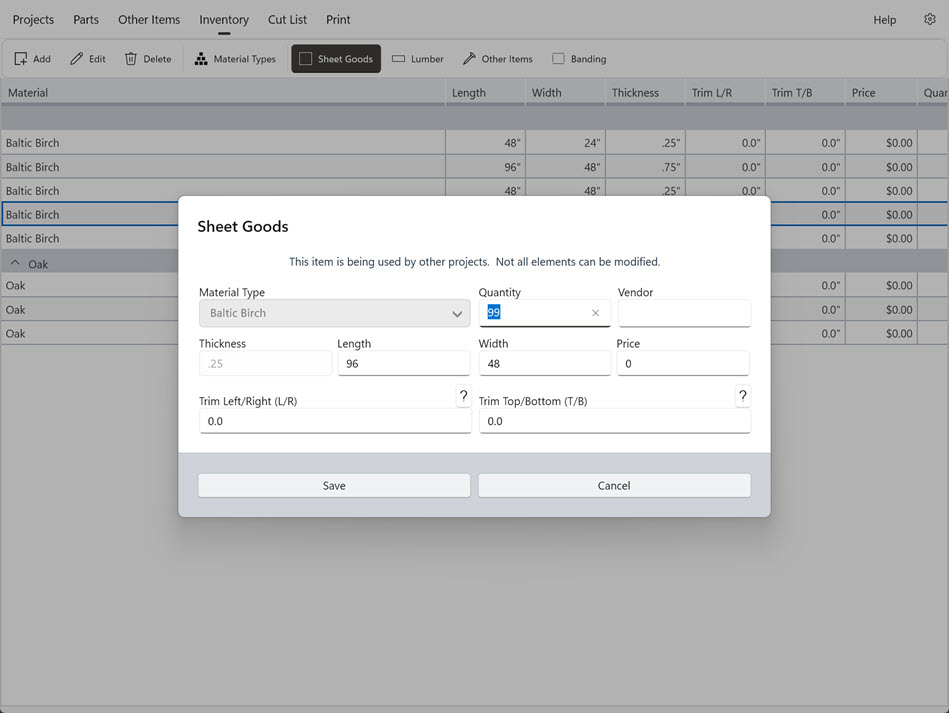
Amount of material available
Since most of us don't have an unlimited supply of wood, you can specify your available materials in Offcuts (e.g., one 4x8 sheet of plywood and multiple 4x4 sheets). Offcuts will then optimize the use of your inventory.
Let's say a project needs 1/4-inch Baltic Birch plywood. If we have no 4'x8' sheets (inventory set to 0), one 4'x4' sheet (inventory set to 1), and ten 4'x2' sheets (inventory set to 10), Offcuts will create a cut list using the 4'x4' sheet first, and then the 4'x2' sheets. It will ignore the unavailable 4'x8' sheets. A warning will appear if there aren't enough materials to complete the project.
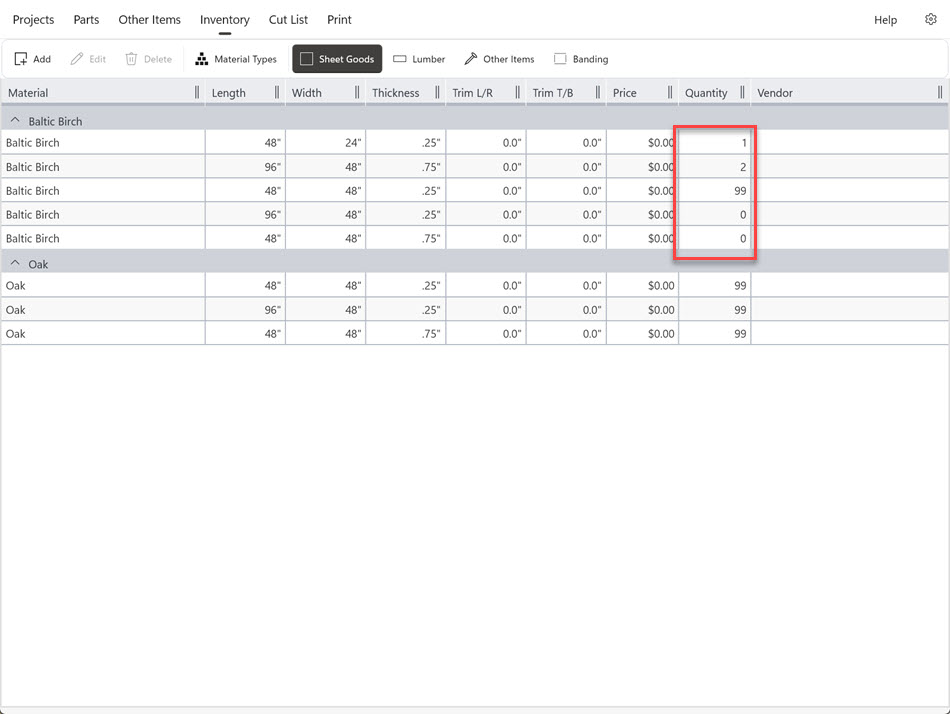
It's important to remember that Offcuts does not automatically track inventory levels; you must manage inventory counts manually.