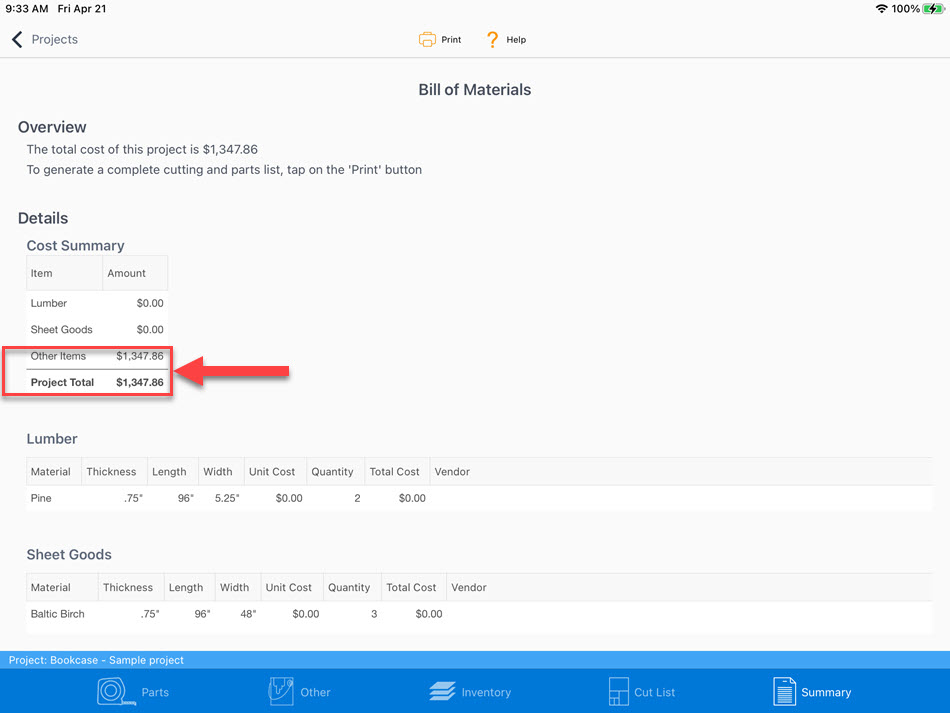Other Items
The “Other” tab allows you to add items that are associated with your project but are not part of the milling process. This is useful when you want to know the full price of a project. Some examples are Glue, Screws and Shipping.
Add an item
Tap on the "New" button
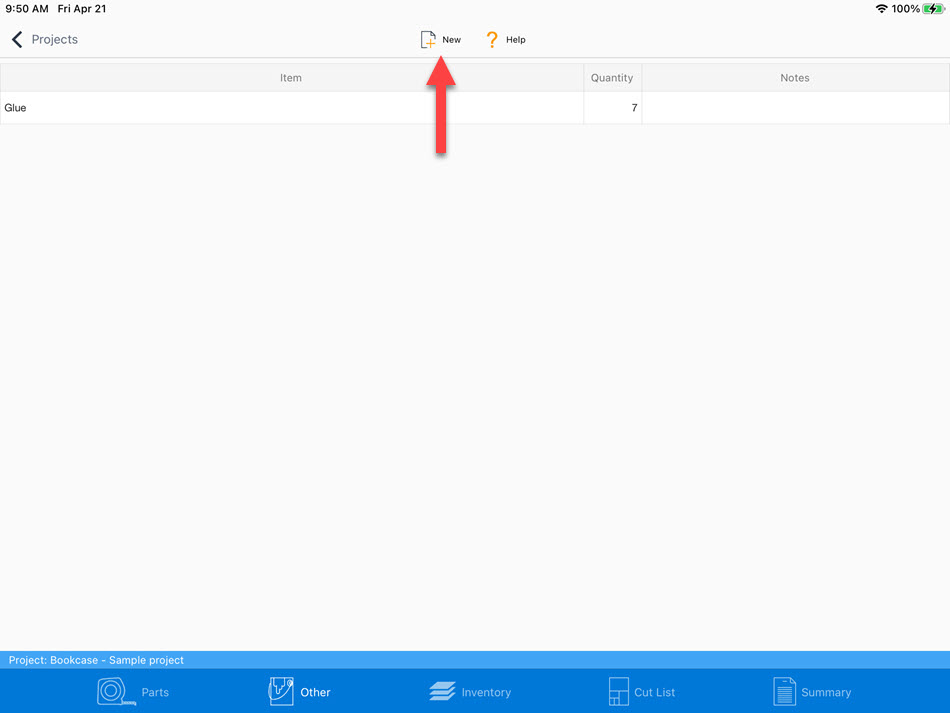
When adding items to your project, you can add an item that’s part of your inventory or select “Quick Add” which will only be a part of your project.
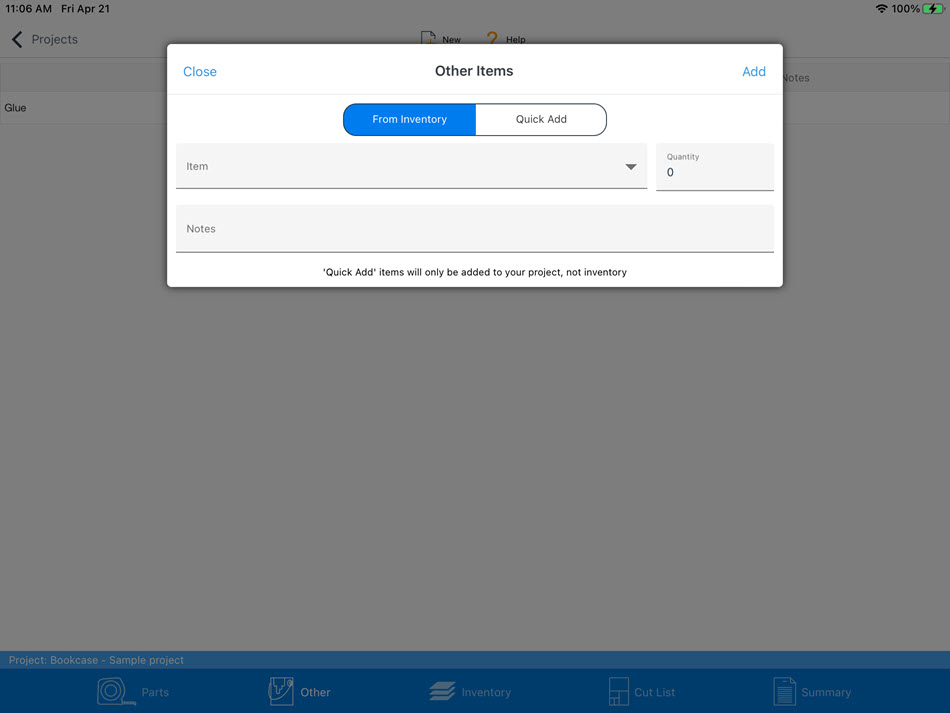
Note
If there are no items in Inventory, the combo box will be empty.
Edit
To edit, double tap on the item or swipe right and select Edit
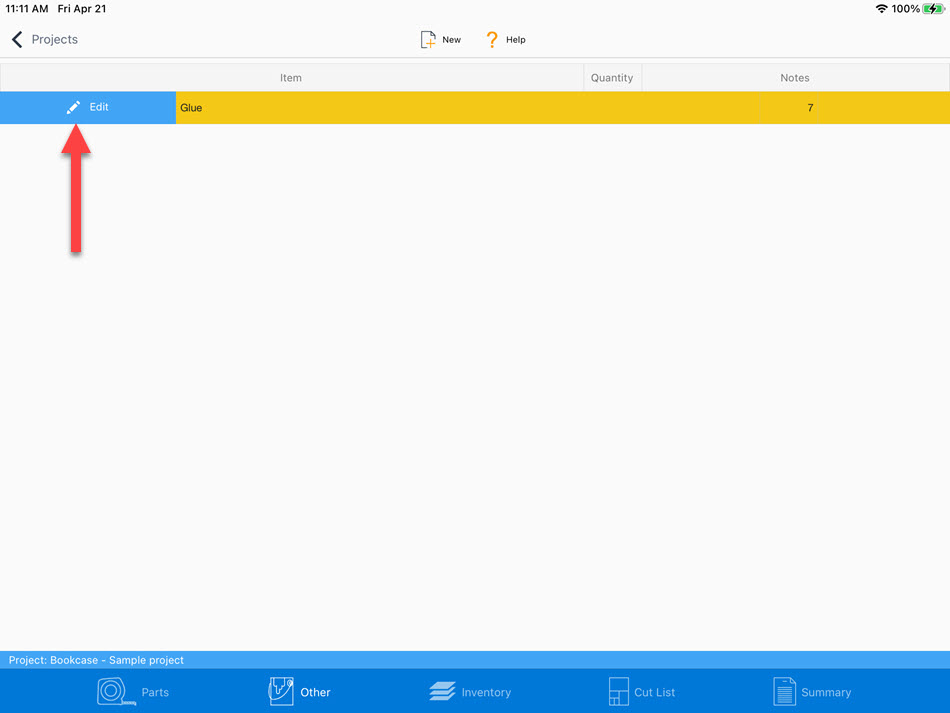
Delete
To delete, swipe left and select Delete
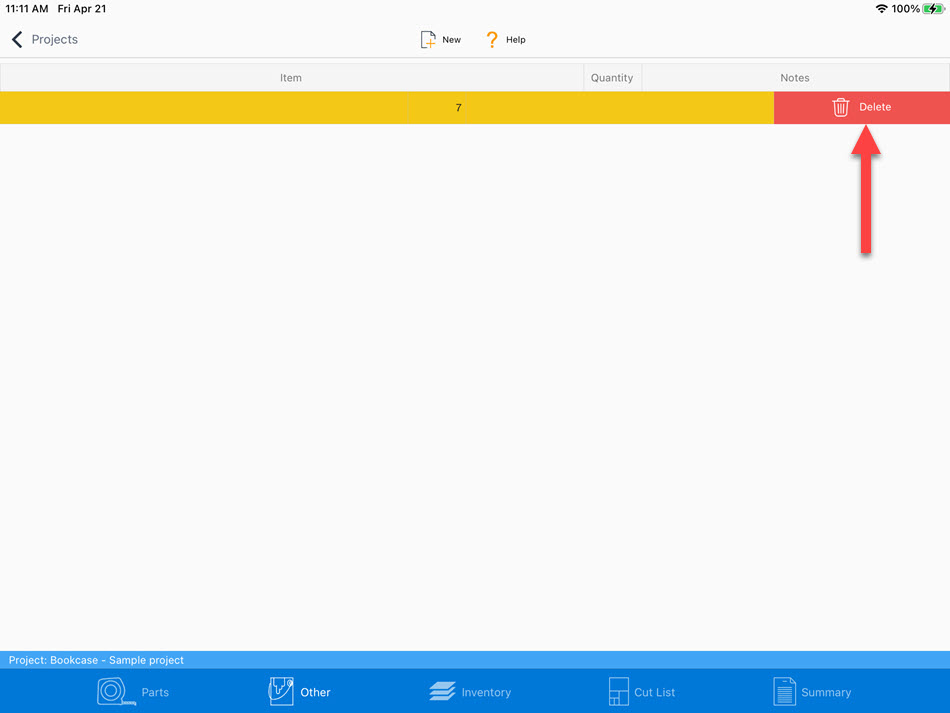
Example
A perfect example of using Other Items is to account for labor costs.
In the Inventory tab, create three items as follows:
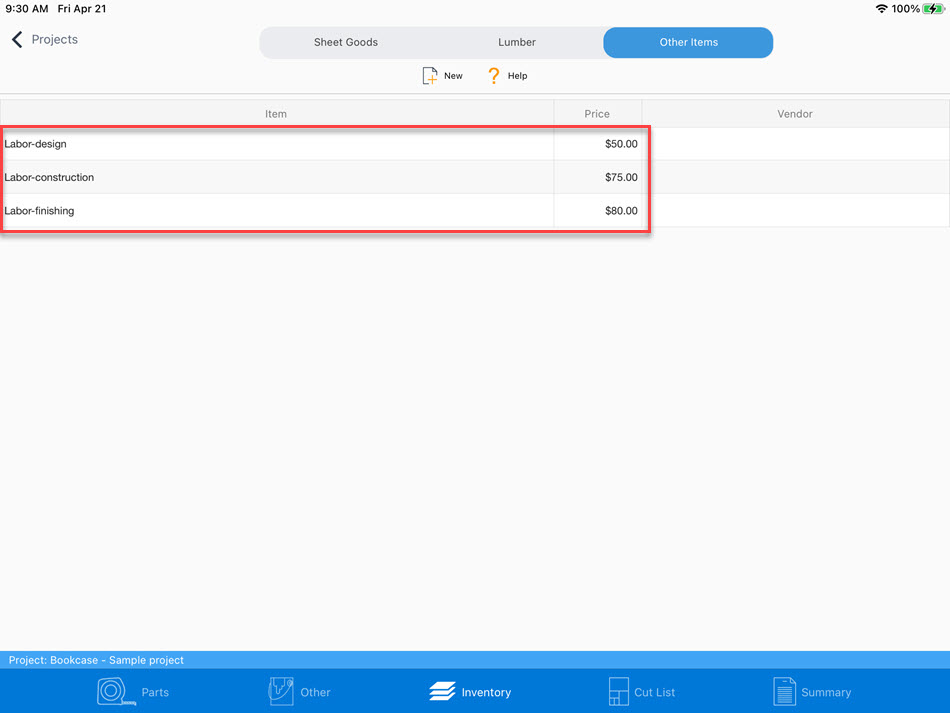
Now in your project, add the labor items where quantity reflects the number of hours required to complete the task.
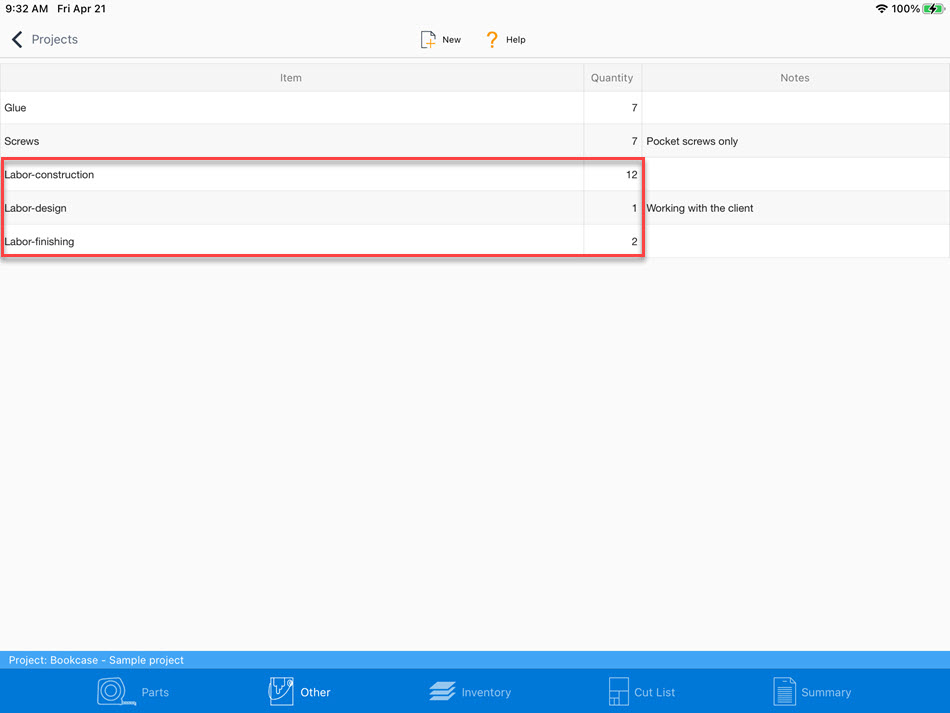
If you look at the Summary tab, you will see how much you need to charge for labor.