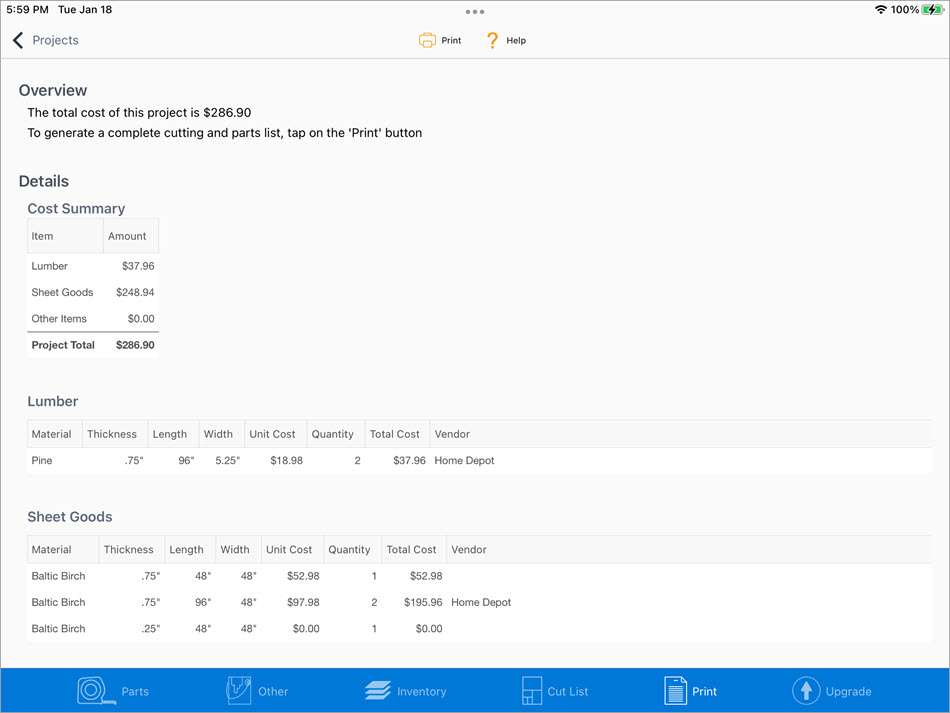Multiple Projects
Easily Manage Your Projects with a simple, intuitive way to manage all your projects. Are you concerned about access to the Internet? Don't worry about it. All your projects are stored on your device.
Getting started couldn't be simpler. Just create a project, and you're ready to go.
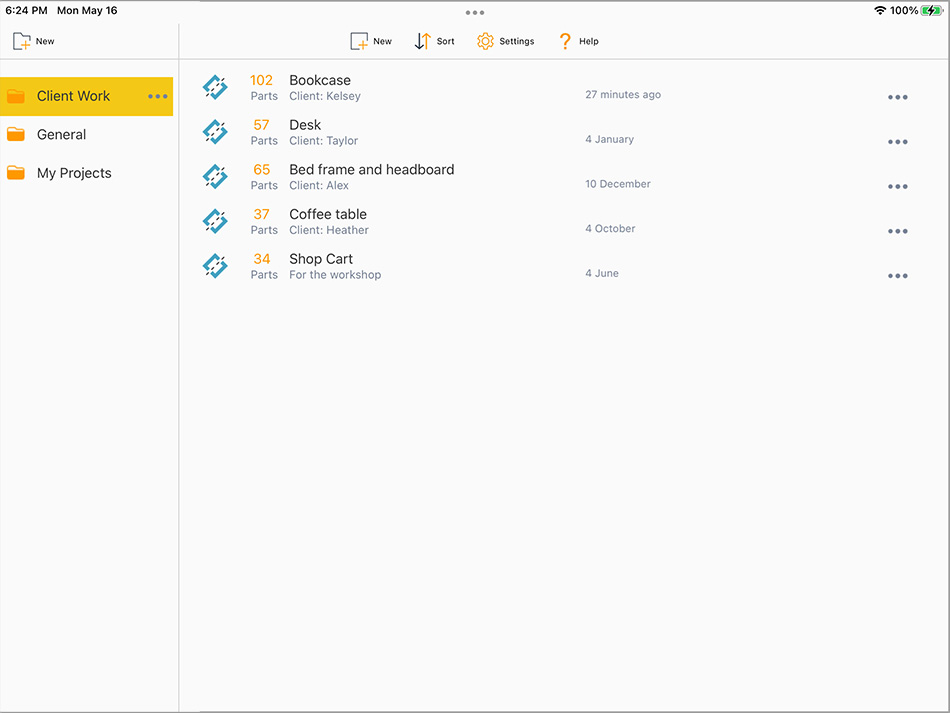
Excel Support
Import or export your project to and from Excel.
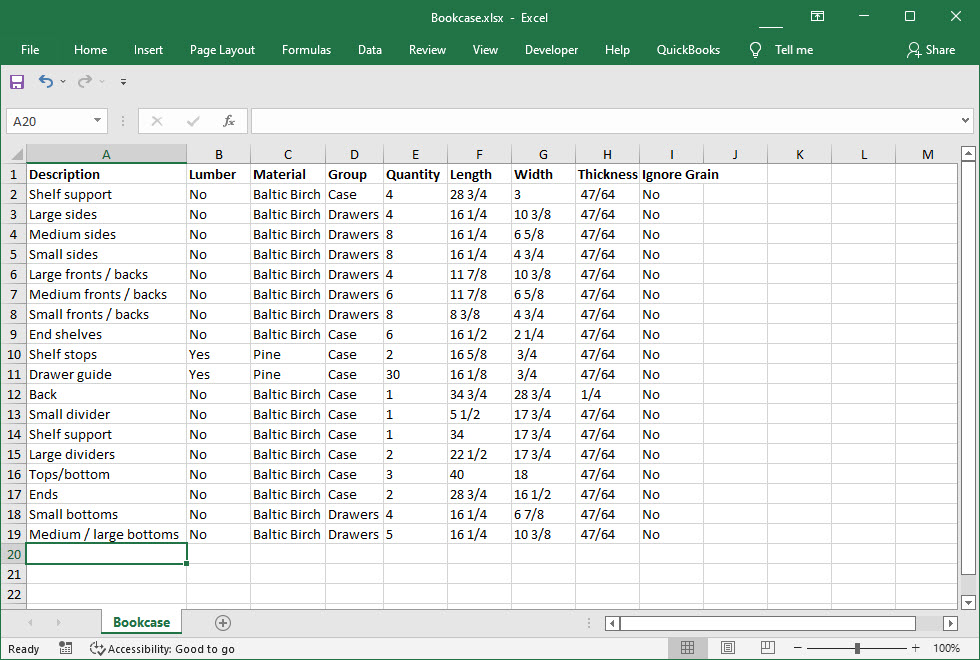
Sheet Goods
Plywood, Metal, Glass, Plastic. It doesn't matter as long as it's rectangular. You're not limited to the material supplied by Offcuts. Need a sheet of MDF for your project? How about a sheet of 1/8" aluminum? Add the material type and size, and you're good to go. With Offcuts, you get the freedom to add whatever material you want. Once added, it's available to all your projects.
Not everyone has an unlimited supply of material available to them. With each item, you get to set how many sheets are available. Offcuts will decide how best to use the material available, saving you money.
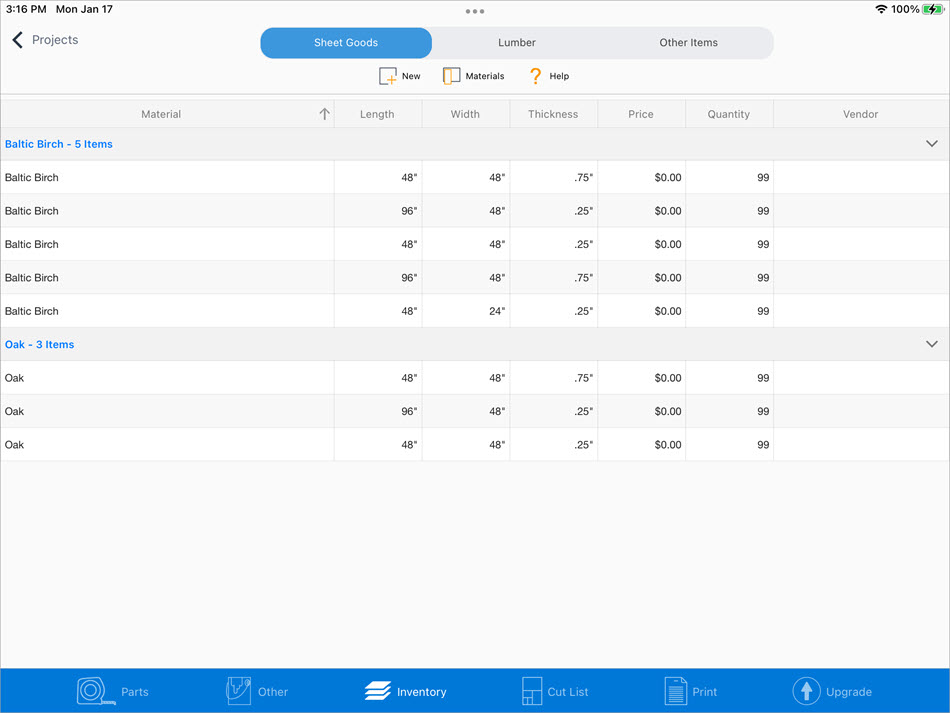
Lumber
Not all projects require just plywood, and we both know there's a difference between plywood and lumber. It's all about keeping organized. In Offcuts, you can separate what inventory items are plywood and what's lumber.
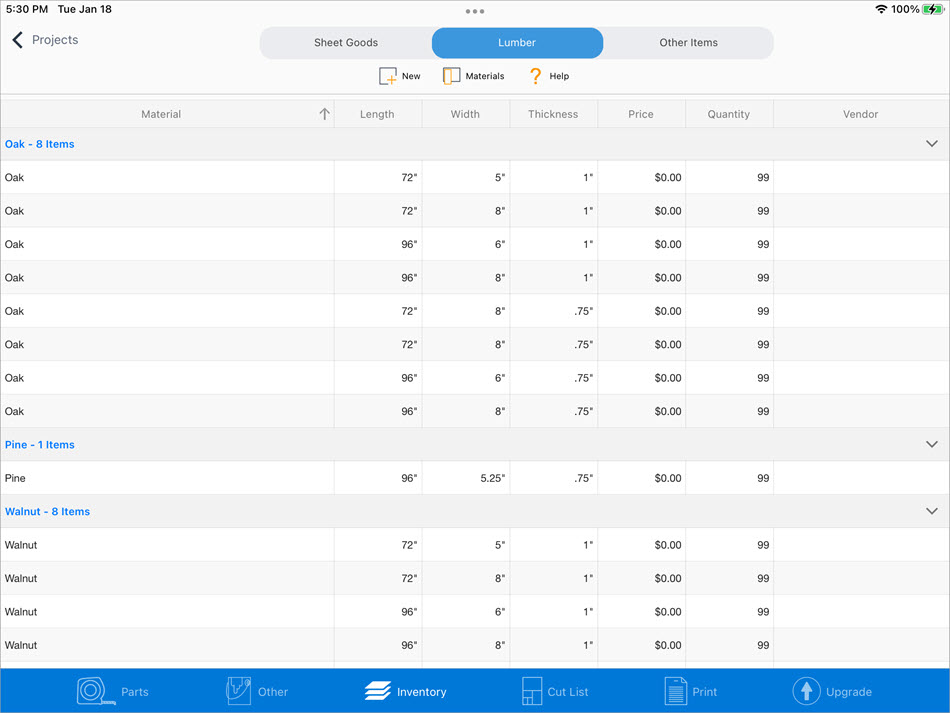
Other Items
If you're building a project for a client, how do you know the project's real cost? Do you use a spreadsheet to track all the other expenditures for the project?
With Offcuts, you can create an inventory of different items, allowing each of your projects to track things like:
- Hardware - hinges, screws, fasteners
- Finishing - sandpaper, oil, Varathane
- Labor - design, build, finishing and delivery
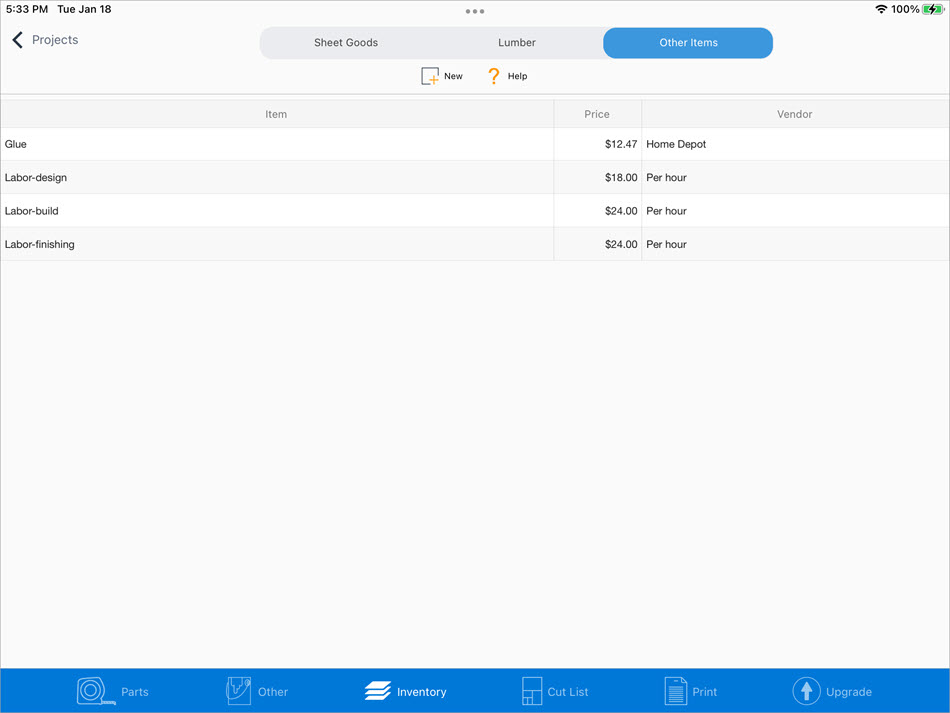
Parts
You have full control over the parts that make up your project. Offcuts provides you with a quick and straightforward way to enter and review all the parts of your project.
Is grain direction not important? Just tell Offcuts to ignore the grain pattern, and Offcuts will rotate the part if needed to minimize waste.
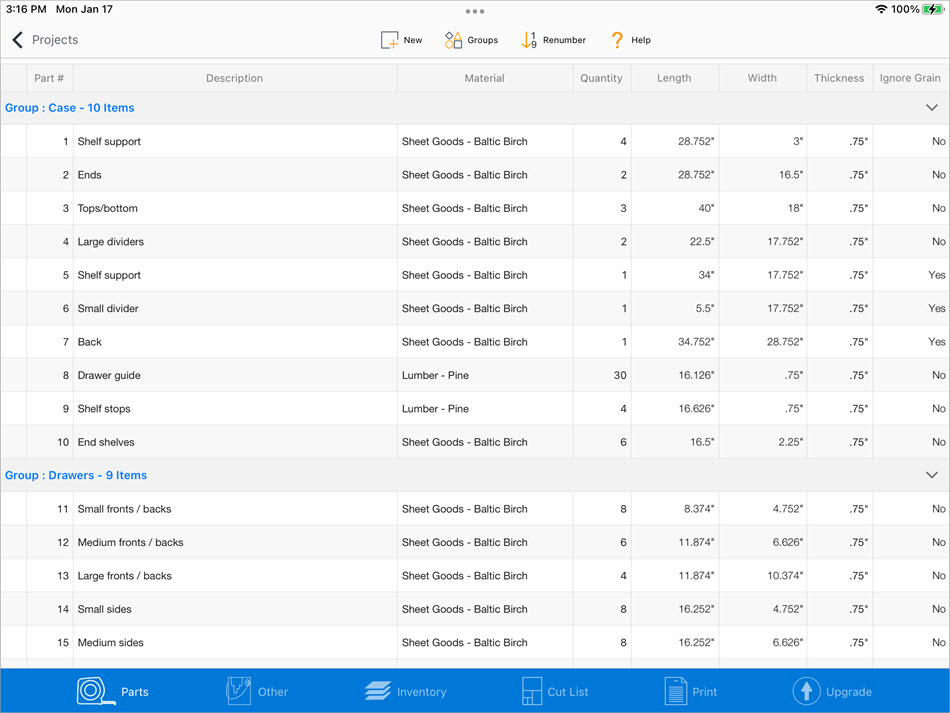
Assembly Groups
It's easy to create a list of parts that need to be cut out. The problem is, organizing these parts. You know your project is made up of smaller sub-assemblies like case, doors and drawers, but with a simple list, it can be difficult and error-prone to understand what part goes with what assembly. This is where Assembly Groups come in.
Assembly Groups allow you to organize your parts into logical groups. You create groups like "Case", "Doors" and "Drawers" and associate these with the parts of your project. Not only will the parts list categorize your parts, but also the cut list. The cut list will document and highlight which parts go with which assembly group.
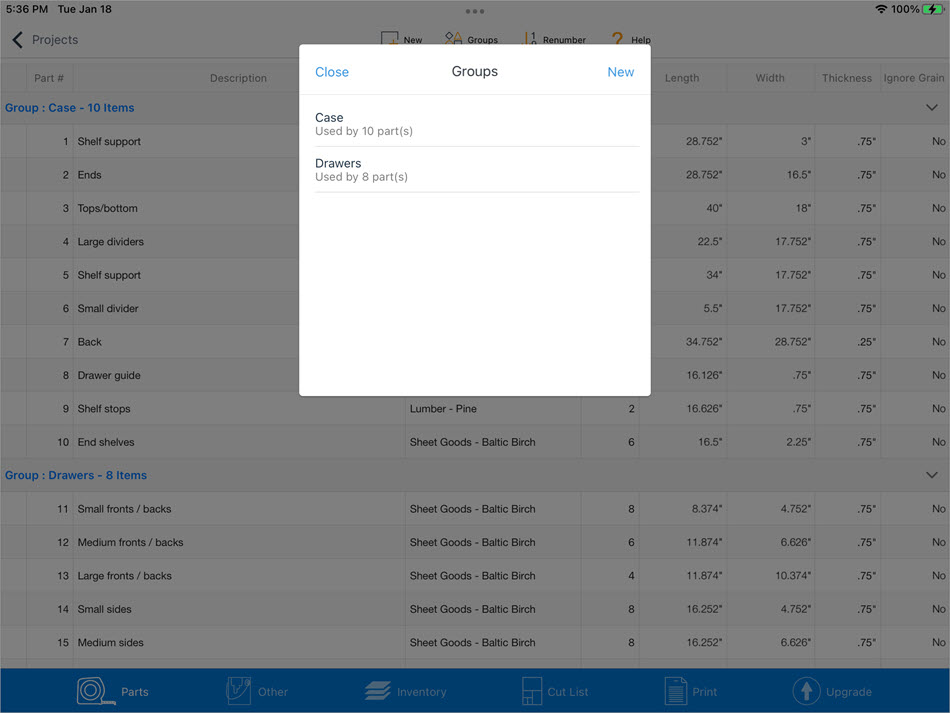
Cut Lists
Plywood, Lumber, Metal, Plastic, it doesn't matter. Our cut list calculator will break your project down by material type and thickness, creating the most efficient way to use your material and minimize waste.
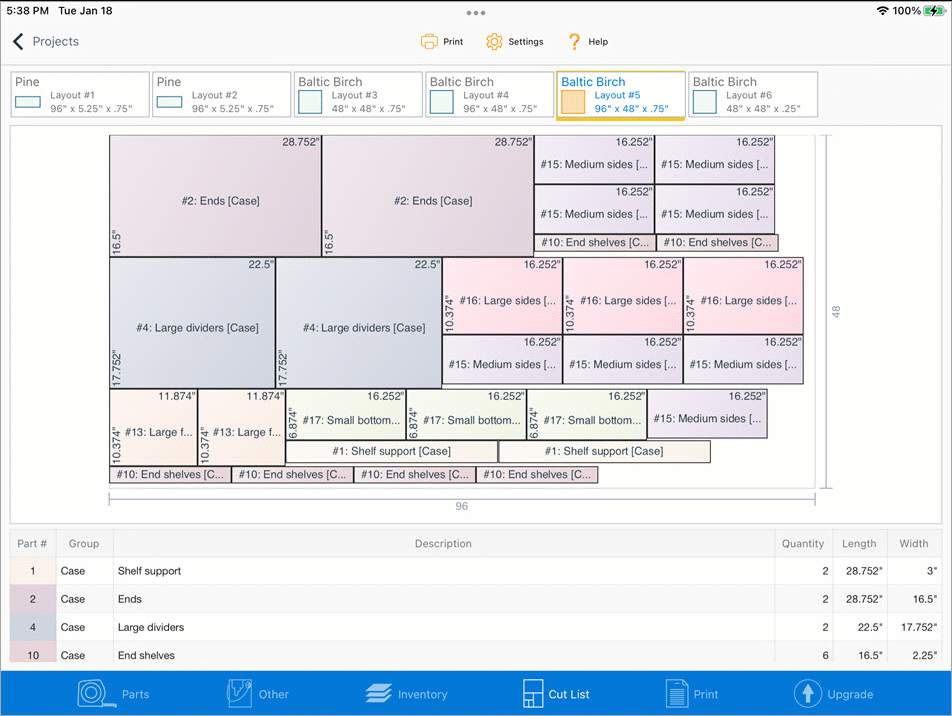
Summary Report
You’ve entered your parts and generated your cut list. But how much is this project going to cost?
The Summary page will provide you with an overview of the total cost and a complete printed report of the parts in your project, a cost summary, and a comprehensive printed cut list for all the elements in your project.